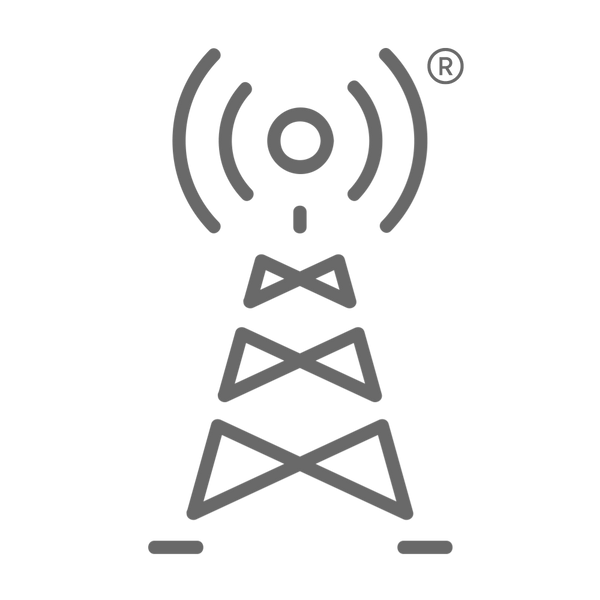🌍 Welcome Aboard
Installation guide
Thank you for choosing Telefonía_MX!
Before you begin, make sure you have everything ready to install your eSIM smoothly:
✅ Another device to scan the QR code.
✅ Stable WiFi connection.
✅ 5 minutes to follow step by step.
💡 If your eSIM is for travel, you can install it up to 60 days in advance and it will activate automatically upon arrival at your destination.
Special instructions for eSIM Mexico
AT&T Mexico
Install your eSIM within Mexico, under native AT&T coverage. No additional steps required.
Movistar Mexico
Install your eSIM in Mexico under native Movistar coverage.
- Dial *611 and hang up after 20 seconds.
- Reply to the delivery email with the assigned number.
Newww (Mexico / U.S.)
Install in Mexico or the U.S.
- Change the APN to:
internet.newww.com - Enter that value in all fields named APN or Access Point.
Installation guide
iPhone
- Go to Settings
- Enter Cellular Data
- Click on Add data plan
- Scan the received QR code
- Press Continue
- Set up the line
- Wait a few minutes for activation
- Ready!
Samsung
- Open Settings
- Go to Connections
- SIM card manager
- Add mobile plan
- Scan provider QR code
- Scan the code
- Confirm
- Wait a few minutes
- Ready!
Huawei
- Open Settings
- Mobile networks > SIM management
- Add eSIM > Add eSIM
- Scan the QR code
- Check the box and press Add this eSIM
- Wait for activation
- Ready!
Motorola
- Settings > Internet and networks
- Mobile network
- Press Next
- Scan the QR code
- Confirm the activation
- Set up the line
- Click on Ready
- Wait for activation
- Ready!
Last steps
Congratulations! eSIM Installed
- Go to Settings > Cellular Data
- Confirm that there is a new line installed
- Check at the top that two active lines appear
Activate Data Roaming
- Settings > Cellular Data
- Select your new eSIM
- Activate Data Roaming
✅ This step is essential for connection abroad.
We are here for you
Any questions or need help?
📩 Reply to the delivery email or chat with us on our website.
Thank you for trusting Telefonía_MX. Your journey starts connected.