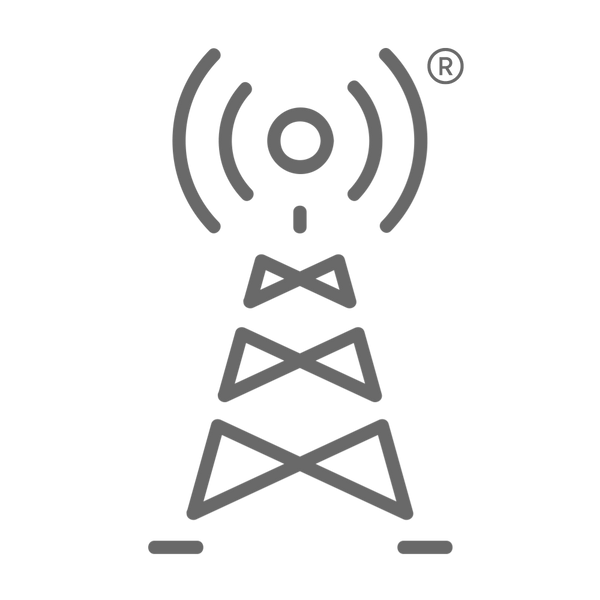How to Use an eSIM on your iPad: Connect Easily with AT&T and Neww
If you're looking for the best way to use an eSIM on your iPad, you're in the right place. eSIMs are a convenient and flexible option to keep your device connected anywhere in the world without the need for a physical SIM card. In this article, we'll explain how to activate your eSIM on iPad with our AT&T and Newww options, and why Newww is the best alternative for fast, hassle-free connectivity.
What is an eSIM and why is it ideal for your iPad?
The eSIM (embedded SIM) is a chip built directly into your device that allows you to connect to a mobile network without inserting a physical SIM card. For iPad users, this means greater flexibility and ease in switching carriers or activating new data plans. Using an eSIM on your iPad is the ideal solution if you are looking for hassle-free connectivity, whether in your daily life or during your travels.
How to activate an eSIM on your iPad?
Activating an eSIM on iPad is simple and straightforward. All you need to do is scan the QR code we provide and, in a matter of minutes, you will be connected. Below, we explain why our AT&T and Neww eSIMs are the best options for your device.
Why choose AT&T or Neww eSIM for your iPad?
- AT&T eSIM: The AT&T eSIM is easy to activate and offers coverage in Mexico and the United States. It is perfect for those looking for a quick and hassle-free solution. You just need to scan the QR code and your iPad will be connected to the AT&T network.
- Neww eSIM: If you are looking for total simplicity, the Neww eSIM is the ideal option. This eSIM requires no additional configuration and you just need to make sure your iPad supports band 28, which offers a fast and reliable connection. In addition, Neww is recognized for its excellent service, which makes it one of the best alternatives on the market.
Band 28: What you should know before using the Neww eSIM on your iPad
Band 28 is a frequency that some operators, such as Newww, use to offer more robust coverage, especially indoors. Before choosing the Newww eSIM, make sure your iPad is compatible with this band to ensure an optimal connection.
Important: Data Only, No Calls or SMS
It is essential to note that both the AT&T and Neww eSIM in Mexico are designed exclusively for data, which means that you will not be able to receive or make traditional calls or SMS on your iPad. However, you can use messaging or VoIP apps to stay connected.
Are you a frequent traveler? Use our Travel eSIM
If you travel frequently, our Travel eSIM is the perfect solution to keep your iPad connected anywhere in the world. With local, regional and global options, you can enjoy data in over 125 countries without the hassle of changing physical SIMs or paying for expensive roaming plans. Our Travel eSIMs are designed so that you always have a connection, no matter where you go.
Advantages of using an eSIM on your iPad
- Total Flexibility: Change operators or data plan without the need for a physical SIM.
- Simple Activation: With both AT&T and Newww, you only need to scan the QR code we send you to start using your eSIM on iPad.
- Ideal for Travel: With the Traveler eSIM, you can enjoy connectivity around the world, without complications.
- Worldwide Compatibility: With our eSIMs, you access networks in different countries without having to change SIM cards.
- Stable Connection: Band 28 on Newww guarantees a fast and reliable connection.
Conclusion: The best eSIM for your iPad is here
Using an eSIM on your iPad allows for seamless, hassle-free connectivity. Whether you choose the AT&T eSIM or the Neww eSIM, both are great options for keeping your iPad connected. And if you are a frequent traveler, don't forget to explore our Travel eSIMs to stay connected anywhere in the world.
Ready to connect your iPad? Visit our page and explore our eSIM options to stay connected without complications, whether locally or during your travels.